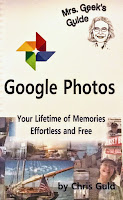If you use Google Photos, you need to watch this video ... all 50 minutes of it ok? You should also get the book!
If you use Google Photos, you need to watch this video ... all 50 minutes of it ok? You should also get the book!Link to Mrs. Geek's Guide to Google Photos
Don't take our word for it! Here's what Priscilla says about the book. And, Priscilla is a community college professor who teaches seniors about photos.

#83 Show Notes for Geeks on Tour Members.
#83 Show Notes for non-members $.99
This episode was Live-Streamed on June 5, 2016
Review Questions (answers at 48 minute mark in video)
- Google Photos gives you unlimited free storage for your photos if you choose the size called ___________________________.
- To upload all photos taken by your phone, what do you do?
- Once all old photos have auto-uploaded from your computer’s drives to the cloud, we recommend uploading new pictures manually with:
- Cloud button on photos.google.com
- Desktop Uploader
- Drag and Drop
- T/F – once you start using Google Photos, you won’t need Picasa for anything anymore
- Although Google Photos stores all your photos in one unbroken stream of files by date, you can group photos by creating ____________________
Continue your Education with Geeks on Tour by subscribing to our Newsletters!